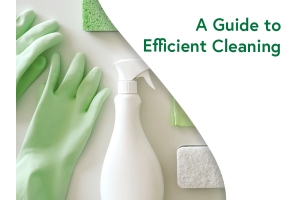How to Stay Safe Online - Safer Internet Day 2021

How do you know you are safe online? The internet has seen massive changes in the past 25 years. There have been many benefits like better communication with distant loved ones and access to masses of information. Yet there have been many disadvantages too. With things changing so quickly online, safety and privacy have become a high priority for users everywhere.
For Safer Internet Day 2021, we want to take you through some important steps for staying safe online. Whether you are buying online, interacting with your bank or using social media, use this guide to ensure you are staying safe online.
How to shop safely online.
Unfortunately, there are several million cases of fraud and cybercrime reported to the police every year. Cybercrime covers all crimes that take place online, committed using a computer or a crime assisted by online technology. In 2019, the most common type of cybercrime was phishing.
It is good practice to take extra measures to ensure your safety when shopping online. The process of checking out means you are required to give away sensitive information like your address, personal details and bank card data. The key to recognising a safe website is by spotting important trust signals.
What are trust signals?
Trust signals are elements displayed on a website to show credibility and security. Their purpose is to assure the customer that a website is safe and that they can purchase with confidence.
When browsing a website, keep an eye out for an SSL signifier. This is a feature that prevents user data from being stolen and protects against phishing scams and other threats. If a website has an SSL certificate, the start of their web address will be HTTPS. This will also be shown with a padlock in the address bar.
Another key trust signal to look for when buying online is the method of payment. A trustworthy website will show the different methods for you to purchase an item. If you spot a familiar payment method, like Visa, American Express, PayPal or Klarna, you can typically rest assured that you are using a reliable website. Be very wary if you come across a website with unfamiliar payment methods and avoid entering any bank details or personal information there.
Here at Healthy Living Direct, we use several trust signals to ensure our users that our website is completely safe to use.
Along with our SSL certificate and reputable methods of payment, we also:
- Offer lifetime guarantee
- Have a clear privacy policy
- Have a clear delivery and returns policy
- Include reviews from genuine customers who have purchased from our website
- Have a direct dial line to our customer services
How to create and save a secure password.
Passwords are an essential part of being online. Between creating accounts for individual online shops, our emails and our social media, it becomes increasingly difficult to remember every single password. This can lead to us becoming complacent with our safety and security online.
To keep your online safety at the highest level, do not reuse passwords. If you reuse a password, you open yourself up to many vulnerabilities. Once a password connected with your account has been breached, cybercriminals can then use that password to access any other account of yours that shares that password. This means they could potentially access your full name, address, date of birth and card details.
If you are worried about forgetting your new and unique passwords, save your passwords in your web browser. This means you only have to remember one master password, then you can sign in automatically without hassle. Alternatively, you can use a password manager like LastPass to store your passwords. Browsers like Google Chrome allow you to manage and view your saved passwords too, just in case you need that reminder. If you do choose this, you need to ensure your browser is secure. Log out of your account at the end of every browsing session.
It can be hard to think of new passwords every single time you open a new account. Try to kick these bad password habits:
- Never use obvious words. This is the first thing that hackers will try. Do not use phrases like ‘password’, ‘qwerty’ or ‘123456’.
- Never use words which are closely related to you, such as your name, city, car make and model. This is all information which may be readily available and easy to find through social media posts.
- Never use your birthday, bank card details or any other meaningful numbers.
- Never use the same password for multiple websites. If you do use the same password, all those websites will be at risk of a security breach.
- Never share your password or personal details with someone you don’t know or don’t completely trust. Be wary of phishing calls, texts and emails that ask for your password. A trustworthy company would never ask for this information.
There are some key things to remember when you create a new secure password. Ensure you stick with these good password habits for a secure password:
- Combine uppercase and lowercase letters, numbers and symbols.
- Create a password that is at least 12 characters long. The longer the better as this will be harder to crack.
- Use a different password for each account. If one is compromised, your other accounts should be safe.
According to the Met Police, one way to produce a strong password is to string together three random words, numbers and symbols. If you choose to do this, the four words must be completely random and make no grammatical sense.
For example, if your three words are “pretty blue flowers”, this would be a poor choice because it is a sentence that makes logical sense. Instead, you should choose unique words like “dice visible osprey”.
Try interlacing capital letters, symbols and numbers throughout the phrase too as this will make your password even more indecipherable. In this example, you could put a number or symbol after every letter I and at the end of the word, which would look like “di*cevi(si*blEosprEy2)”
Web browsing and social media safety
Web browsing and social media can be a fantastic tool. Social media platforms like Facebook enable us to connect with our friends, family and the local community. It provides entertainment and information on a scale like nothing else. However, with a platform so large, some risks and dangers come with it.
Here are 6 top tips to remember when browsing the web and using social media:
1. Never post your personal details anywhere.
Whether you are contacting a company or posting on social media. These are public posts. For example, if you are trying to track an order, do not post on their wall or use the Ask a Question feature on Google. Any details you post, such as your name, address, birthday or order number, are shown publicly and may end up in the wrong hands.
2. Keep everything private.
Social media is a massive platform that is filled with millions of people’s personal information that is just a click away. If your email or phone number is public, you could be more susceptible to phishing.
3. Do not post when you are going to be away.
If your posts are not private, criminals will be able to see that you are leaving your home unattended and make you a target.
4. Be wary of scam emails.
You can often spot a scam email by the sender’s email address and grammatical mistakes. Scammers may pose as your bank, HMRC, the police or another authority to get you to share personal information with them. This could be your username and password or bank account details. Never share this information through email. Any reputable business or organisation would not ask you to share this information with them through email, text or phone. AgeUK has some great advice on internet security.
5. Do not click on unfamiliar links.
If you have received an email or text from an unfamiliar sender, do not click on any links. This is a common cybercrime and the link will usually send you to a scam website which asks you to fill in your details. Even if the web address contains the name of the business or organisation, it could still be a scam. Similarly, do not click on any pop-ups or ads on websites you are not familiar with as they may do a similar thing.
6. Stay vigilant.
The most essential step to becoming safe online is to remain vigilant. While you may have read this article and learned many ways to stay safe online, it only takes one slipup for you to become the victim of a cybercrime. That is why it’s so important to scrutinise every website you visit, every post you write and every email you receive. Keep yourself safe.
Keep safe online.
We hope this article will help you with staying safe online in the future. The internet is a massive resource for us all but with so many ill-intentioned people around, it is essential you take internet safety seriously. If you are buying online, don’t forget to check for those important trust signals like the ones you find here at Healthy Living Direct!