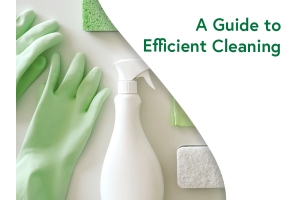How To Guides
- - July 06, 2023
All our catalogues, emails and adverts have a unique code, known as the media code, that when quoted over the phone or online will allow you to purchase items with the deals advertised. This code is usually found at the bottom right-hand side of the back page of our catalogue and in the main body of emails and adverts.
- - October 01, 2021
Sometimes, working out how to pay for the things in your basket can be more stressful than choosing what to buy! We have compiled this handy guide to help you navigate checkouts easier, faster, and with a lot less stress. This guide is split into three sections, but any other questions can be directed to our Customer Service team, or can be found in our FAQ tab. For information on how to find these, please refer to this blog.
- - September 24, 2021
How to Use Our Website
Here at Healthy Living Direct, we want you to be able to get the most out of our website, which we have built especially for you. It’s easy to get confused, especially if the internet is new to you: we have compiled a handy manual on how to use our website to its fullest potential and get everything you want and need at the drop of a hat!
Searching for what you want
Knowing what you want makes things a lot easier when shopping online, as you can just search for it. At the top of our homepage, which looks like this:
There is a search bar.
In here, you can type anything you may want to try and find, from any category. Simply press the ‘enter’ button on your keyboard, and this will take you to a page which has a narrowed down list of all our relevant products, stopping you from spending hours trawling through all our categories!
Another way to search is by SKU. If you receive our catalogues through the post, you will be able to see that under all our products, there